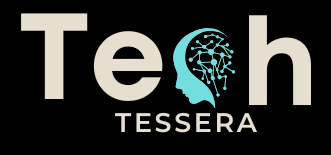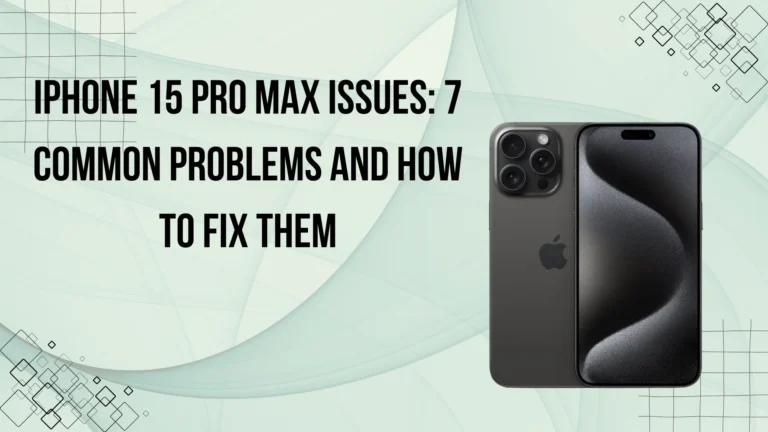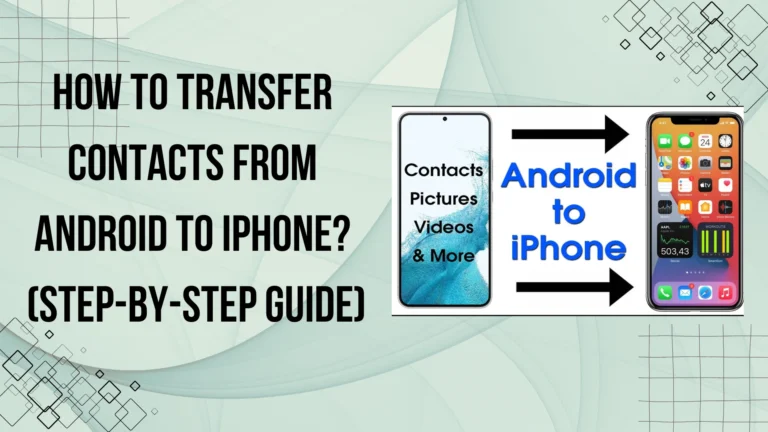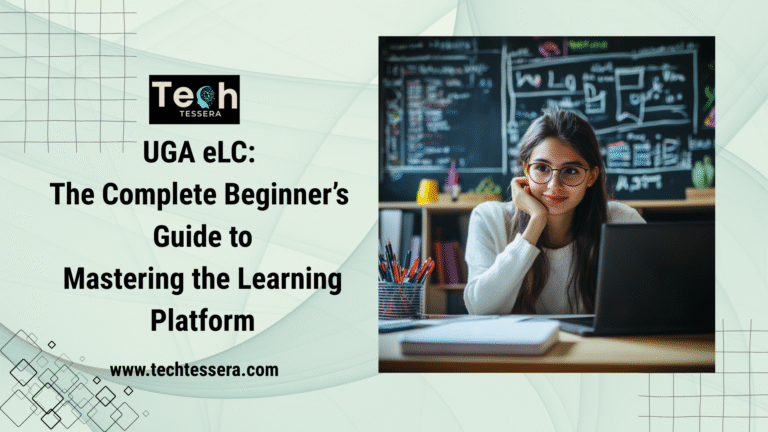Why Are My AirPods Randomly Beeping? (Here’s What It Really Means)

Are Your AirPods Randomly Beeping? You’re Not Alone
You’re just vibing with your music, podcast, or a work call—and then beep. It’s weird, unexpected, and slightly annoying. You look around, wondering what just happened. Was it your phone? Your AirPods? A ghost?
That mysterious AirPods beep is a real thing, and you’re not the only one scratching your head about it. In this guide, we’ll walk you through what that beep means, why it happens, and what you can do to fix it or ignore it (if it’s harmless).
Let’s make sense of it all. Visit our website for more tech information.
What the AirPods Randomly Beeping Sound Means
Before jumping into fixes, let’s explore the possible meanings of that random beep. It’s not just a bug—it often has a specific reason.
1. Diagnostic Self-Test by Apple
Apple designed some AirPods Pro models, especially the AirPods Pro 2, to run internal diagnostics. These quick checks sometimes result in a faint or subtle chime.
- Why it matters: It shows your AirPods are working behind the scenes to stay in top shape.
- Example: Like a car’s engine light flickering during a startup check.
2. Firmware Updates Trigger Beeping
Firmware updates sometimes trigger short beeps as the device reboots or re-calibrates.
- Watch for this: Did the beep happen after charging or connecting to a new device?
- Tip: Check your AirPods firmware in the Settings app under Bluetooth > (i) info icon.
3. Low Battery Warnings
When battery drops below a certain level, AirPods might emit a beep.
- Fix: Pop them back in the charging case for a recharge.
- Tip: Enable battery notifications on your iPhone or Apple Watch.
4. Charging Case or Lid Alerts
Some users report hearing a beep when opening the AirPods Pro case or lifting it off a surface. This is often linked to the Find My feature or internal sound diagnostics.
- Real case: Users on Reddit and Apple Communities confirmed a beep triggered by movement or lid detection.
5. Interference or Bluetooth Reconnection
Beeping might happen when your AirPods lose connection momentarily and then reconnect.
- Common situation: Walking into another room or interference from Wi-Fi routers.
- Fix: Re-pair your AirPods and reset network settings if it persists.
6. New Anti-Stalking or Alert Features
Apple is updating AirPods with features like beeping for unauthorized tracking alerts.
- New in iOS 18: Your AirPods might beep when they think they’re being tracked by someone else.
- Where to learn more: Apple’s Support Docs
How to Fix or Stop AirPods Randomly Beeping
Knowing why it beeps is one thing. Now let’s get into the solutions that actually work.
1. Check Firmware Updates
Make sure your AirPods Pro are running the latest firmware. Apple releases quiet fixes all the time.
- Go to Settings > Bluetooth > Tap (i) next to your AirPods
- Scroll to “Version”
- Cross-check with Apple’s firmware update site
2. Reset Your AirPods
If the AirPods randomly beeping persists with no clear cause, a full reset may fix it.
- Put AirPods in their case
- Press and hold the back button until the amber light flashes
- Reconnect them to your device
3. Disable Find My Beeping Alerts
Check if your AirPods are beeping due to Find My proximity alerts.
- Go to Find My App
- Select Devices > Your AirPods > Notifications
- Turn off “Notify When Left Behind” or “Play Sound” if unnecessary
4. Clean the Case and Pods
Dust in the charging port or sensor area can trigger false beeps.
- Use a microfiber cloth and a soft brush
- Avoid liquids or sharp tools
5. Avoid Interference from Other Devices
Wi-Fi, microwave ovens, and even other Bluetooth gadgets can cause connection blips.
- Try switching AirPods to a different device and test
- Move away from busy Wi-Fi zones
Is the AirPods Randomly Beeping Dangerous? (Spoiler: Usually Not)
Most AirPods beeping sounds are just notifications, diagnostics, or feature updates.
If you’re not experiencing connection drops, audio issues, or sudden shutdowns, you’re likely fine.
- Think of it like your Apple Watch tapping you now and then.
- Apple’s ecosystem is getting smarter, and these beeps may be part of it.
But if you’re bothered by them, or something seems “off,” go ahead and troubleshoot.
Real Stories from AirPods Users
“I kept hearing a soft chirp from my AirPods Pro every morning. Turns out, it was the case doing a self-check when I picked it up off my nightstand.” – Reddit User
“Mine beeped randomly during calls. After resetting and updating firmware, it stopped.” – Apple Support Forum Member
These real experiences help show you’re not the only one noticing strange noises.
Conclusion: What to Do If Your AirPods Randomly Beeping
If your AirPods are randomly beeping, don’t stress. It’s usually nothing serious. From firmware updates to Apple’s new smart features, those little chimes are just signals. Still, if it bugs you, follow the steps above to troubleshoot.
Want more AirPods tips? Drop a comment below or check out the links below for helpful guides!
People Also Ask (FAQs)
Q1. Why do my AirPods randomly beep when not in use?
A: It could be diagnostics, Find My alerts, or case movement triggering a soft beep.
Q2. Can I disable the beeping completely?
A: You can reduce it by turning off sound alerts in Find My and keeping firmware updated.
Q3. Is the beep a sign of malfunction?
A: Not usually. But if you’re also noticing audio dropouts or battery issues, troubleshoot further.
Q4. Do AirPods Pro 2 beep more often than the originals?
A: Yes, because they include more advanced diagnostics and alert systems.