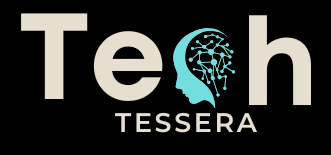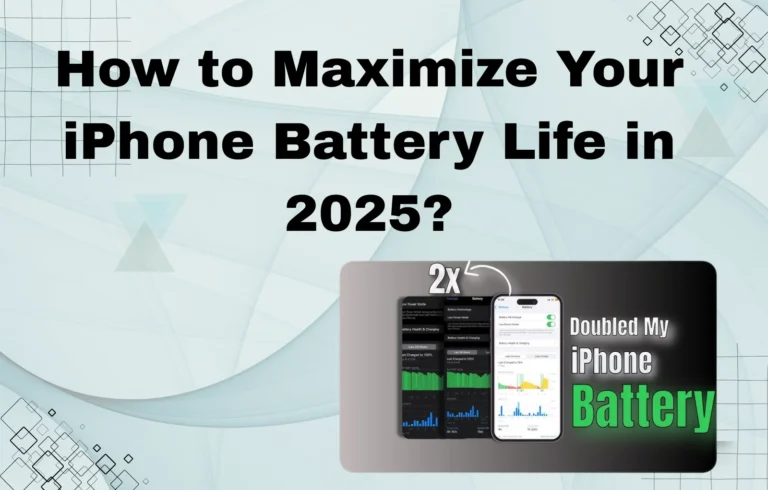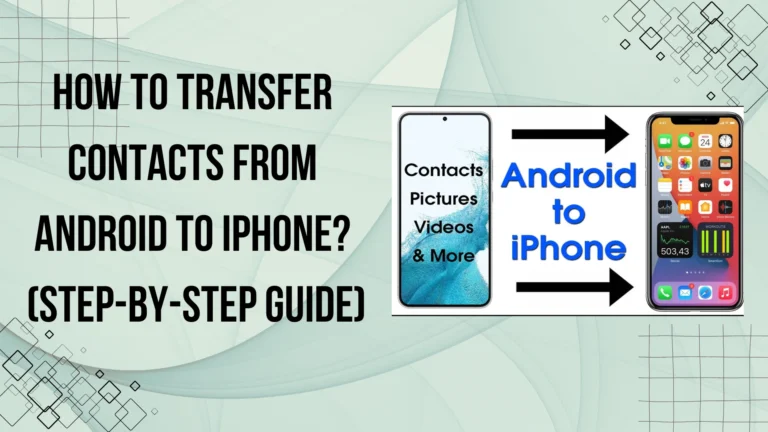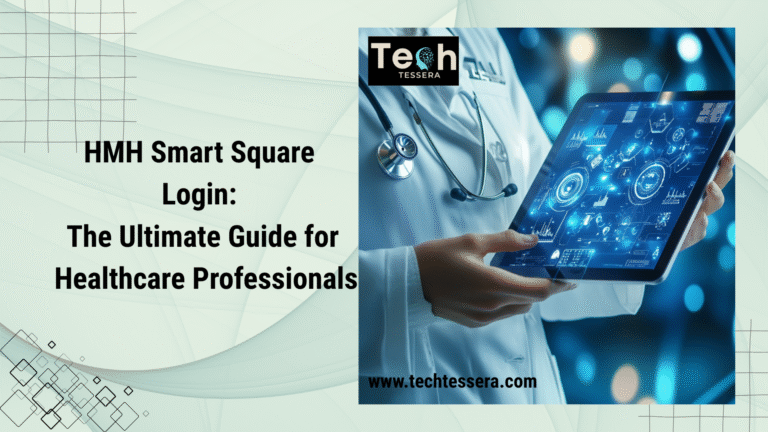Tech SUSE: The Complete Beginner’s Guide to Enterprise Linux and More
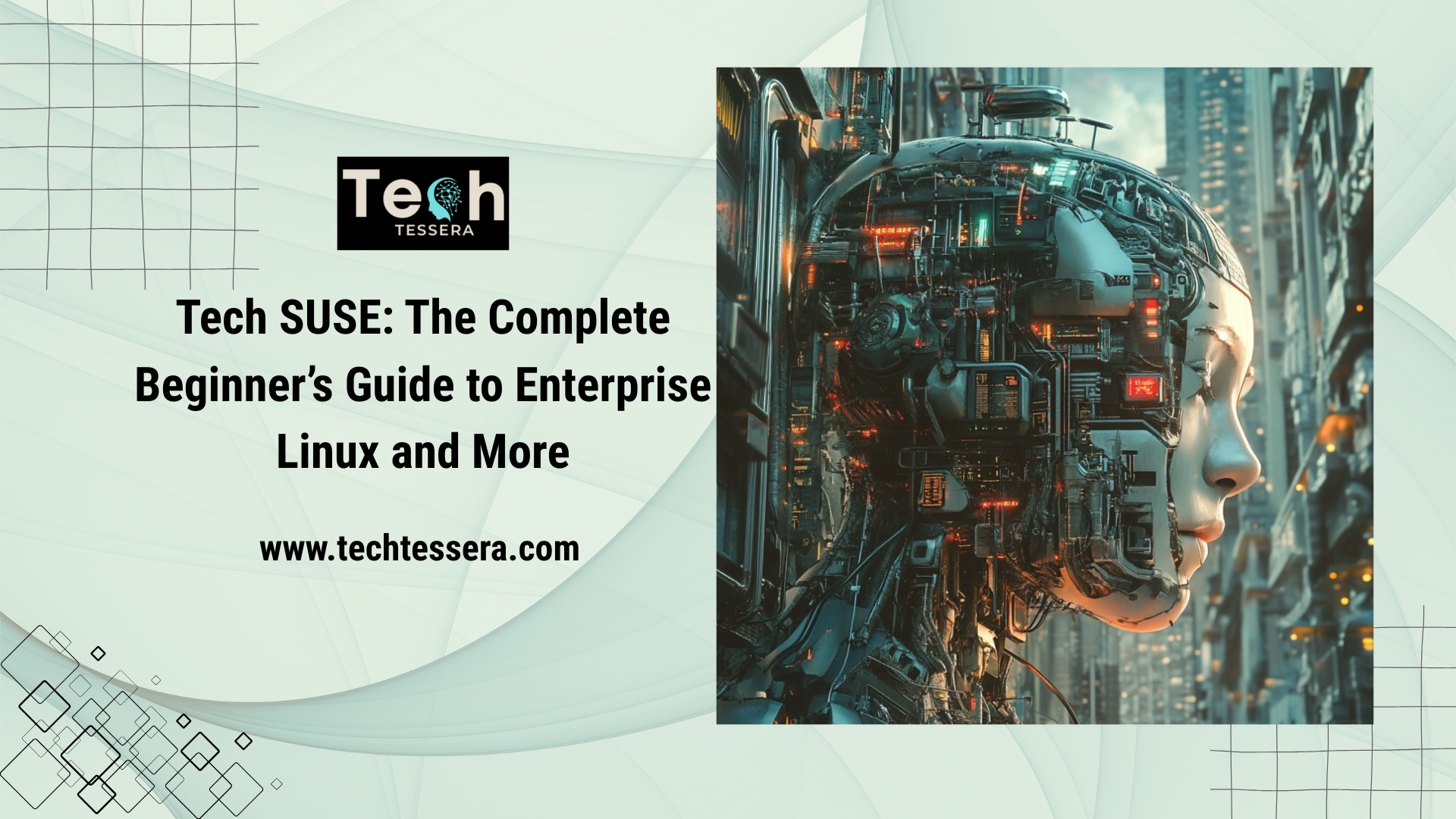
Introduction: Why Tech SUSE Matters
Many beginners exploring enterprise Linux feel lost trying to understand which solution is best for managing servers, cloud platforms, and containers. Tech SUSE offers a full suite of powerful, secure, and scalable tools, but wrapping your head around it can be overwhelming.
This article breaks down Tech SUSE in the simplest way possible. We’ll explore its key products, use cases, and benefits. Whether you’re an IT newbie or an aspiring system admin, you’ll get real value from this guide.
What Is Tech SUSE?
Tech SUSE is a collection of open-source-based tools and platforms developed by SUSE for enterprise-grade Linux and cloud computing solutions. It helps organizations build secure, scalable, and reliable infrastructure for business-critical applications. It’s designed to make Linux easy to manage across physical, virtual, and cloud environments.
Core SUSE Linux Products
Tech SUSE offers several Linux-based products tailored for different needs. These platforms are stable, flexible, and suited for both desktop and server environments. Let’s go over the key ones.
SUSE Linux Enterprise Server (SLES)
SLES is the foundation of Tech SUSE, providing a reliable OS for servers. It supports cloud, virtual, and physical systems. It’s ideal for enterprises needing stability and performance.
SUSE Linux Enterprise Desktop (SLED)
SLED is a secure, manageable desktop solution built for business users. It integrates well with corporate IT and is great for development and productivity. It’s used where stability and long-term support are critical.
High Availability Clustering
This feature allows you to keep services running even if hardware or software fails. It’s essential for applications that must remain online at all times. SUSE provides clustering tools for reliability.
Live Kernel Patching
You can patch your systems without rebooting using SUSE’s live kernel update system. This helps maintain uptime and security without interrupting users. It’s perfect for 24/7 services.
Managing Packages and Updates with SUSE
SUSE provides tools to easily install, update, and manage software packages. These tools simplify system maintenance, especially in large environments. They help reduce human error and increase efficiency.
YaST Control Center
YaST is SUSE’s user-friendly configuration tool. You can manage users, services, software, and more. It’s especially helpful for beginners.
Zypper Package Manager
Zypper is SUSE’s command-line package manager. It’s fast, powerful, and scriptable. Great for sysadmins who love the terminal.
SUSE Package Hub
Package Hub extends SUSE’s ecosystem with community-supported software. It helps you customize your SUSE systems. Developers love it for its flexibility.
Long-Term Service Pack Support (LTSS)
LTSS provides extended support for older service packs. It’s ideal for businesses that need time to plan upgrades. Ensures stability over the long term.
SUSE for Cloud, Containers, and Edge
SUSE’s cloud-native tools make managing Kubernetes, containers, and edge devices easier. These tools support scalable and agile IT operations. They’re used by startups and enterprises alike.
SUSE Rancher Prime
Rancher Prime helps you deploy and manage Kubernetes clusters. It’s simple to use, even at massive scale. Perfect for companies going cloud-native.
Kubernetes Management
SUSE provides a full set of tools for managing container orchestration. It simplifies complex environments. Saves time and reduces bugs.
Edge Computing Solutions
Deploy SUSE at the network edge with tools designed for remote locations. Useful for IoT, retail, and factories. It ensures speed and uptime outside data centers.
Cloud-Native Applications
Build and run apps designed for the cloud with SUSE’s frameworks. These are scalable, resilient, and fast. They’re ideal for modern development workflows.
Multi-Cloud Environments
SUSE lets you manage services across AWS, Azure, and Google Cloud. One dashboard, multiple clouds. It’s flexibility at its best.
Security and Compliance with SUSE
SUSE delivers enterprise-grade security, auditing, and compliance tools. These tools protect sensitive data and help meet global standards. That’s critical for regulated industries.
Confidential Computing
SUSE supports hardware-based data protection during processing. Ideal for banking and healthcare. It adds an extra layer of security.
Security Certifications and Compliance
SUSE meets major standards like ISO and NIST. That makes it trusted by governments and global firms. You’re always in safe hands.
Advanced Network Security
Use firewalls, intrusion detection, and more with SUSE’s stack. Protect your infrastructure at every layer. It’s built for today’s cyber threats.
System Rollback Features
If something goes wrong, SUSE lets you roll back to a previous good state. It’s like time travel for IT. Reduces panic during upgrades.
Tools, Support, and Community
Tech SUSE offers powerful tools and a vibrant community. You’ll get expert support, training, and shared knowledge. That’s a big plus for new users.
SUSE Manager Lifecycle Management
This tool automates patching, configuration, and audits. Saves time and improves consistency. It’s essential for big IT environments.
Prometheus Exporters and Grafana Visualization
SUSE integrates with popular open-source monitoring tools. Track system health in real-time. Visual dashboards make it simple.
Developer Services
Get SDKs, APIs, and guides to build on SUSE platforms. Ideal for app developers. Helps bring your ideas to life.
Support Forums and Beta Programs
Join SUSE’s forums and try early releases. You’ll get advice from experts and peers. A great way to level up your skills.
Final Thoughts: Why Tech SUSE is Worth Exploring
Tech SUSE is more than just a Linux distribution—it’s a complete platform for modern enterprise IT. From cloud to security, from beginner-friendly tools to advanced management, it has something for everyone. With strong community support and robust solutions, SUSE is a smart investment for tech learners.
If you’re starting out or looking to scale IT, explore SUSE’s free trials and community resources. You’ll be surprised how beginner-friendly enterprise tech can be.
People Also Ask (FAQs)
What is SUSE used for? SUSE is used to run servers, manage cloud apps, and support enterprise IT systems.
Is SUSE good for beginners? Yes! With tools like YaST and strong community support, beginners find it easier to use.
What makes SUSE different from other Linux distros? SUSE offers professional-grade support, long-term service, and enterprise tools like Rancher.
Is SUSE free to use? OpenSUSE is free. Enterprise SUSE versions offer trials and require licenses for long-term support.
What industries use SUSE? Finance, healthcare, government, and tech companies all rely on SUSE for critical operations.